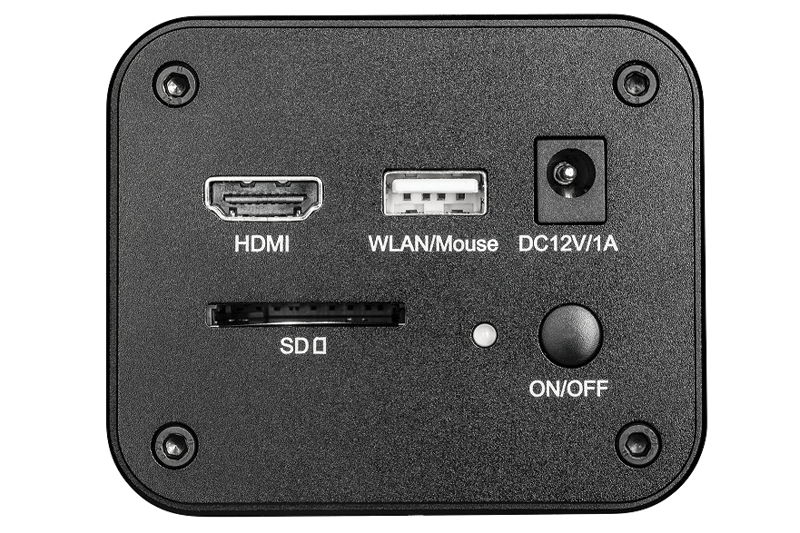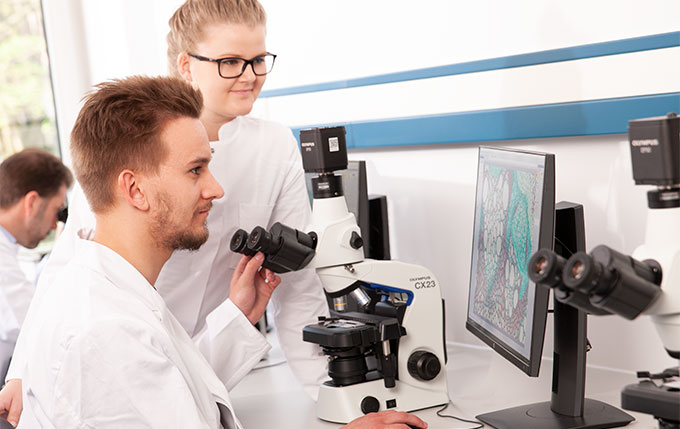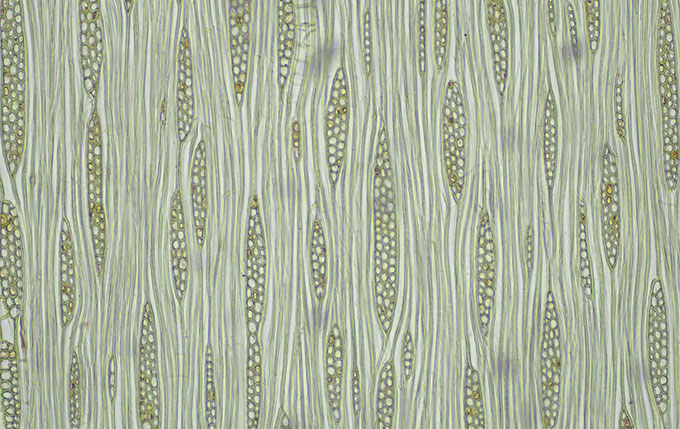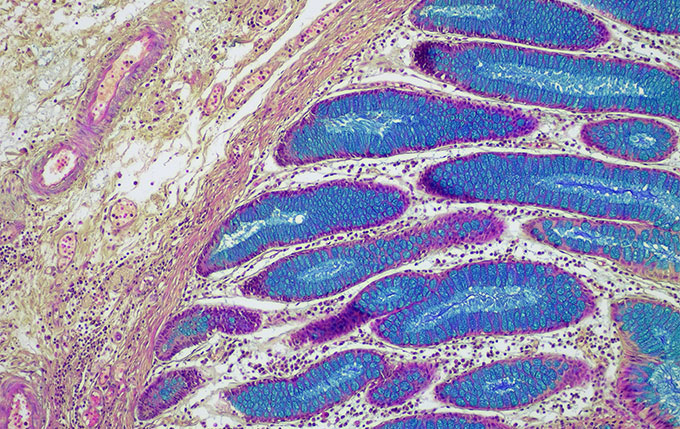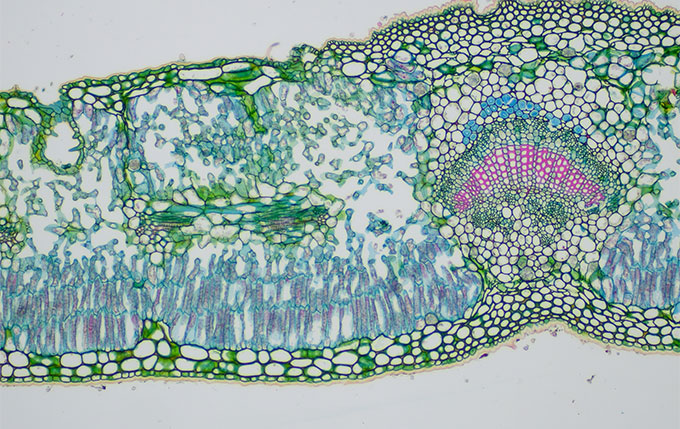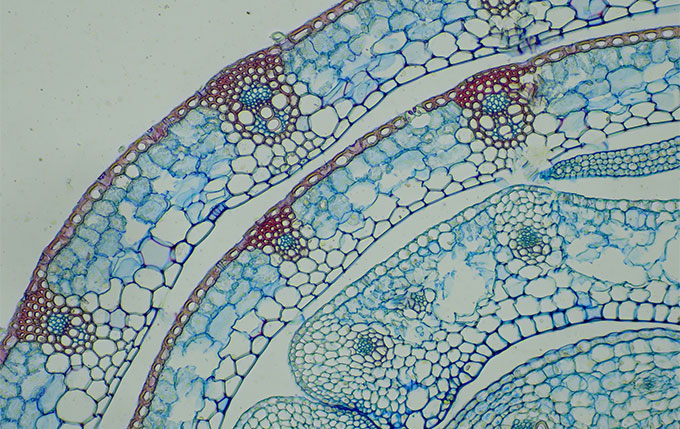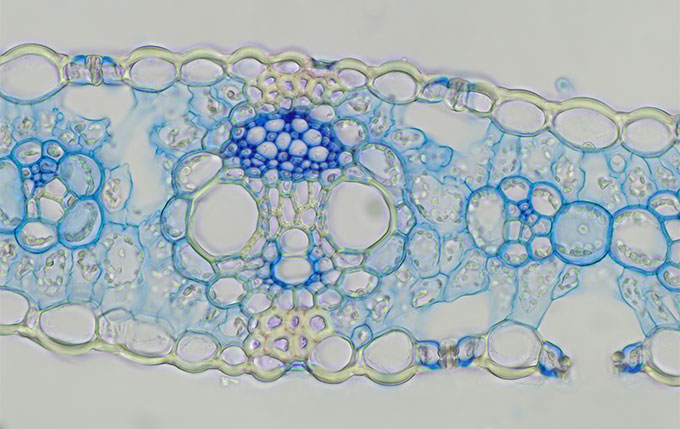Wireless Digital Imaging
Convert each microscope into a wireless imaging system and enhance collaboration in the classroom.
Inspiring Enthusiasm
Breaking away from static microscope labs, the EP50 camera and WLAN adaptor can transform the classroom into a dynamic, interactive space.
- Flexible camera control and viewing options: connect using mobile devices or WLAN-enabled PCs/laptops via wireless or wired LAN connection
- High-quality, crisp, 5-megapixel images
- Fast frame rates enable students to navigate quickly through the specimen
|
 |
 |
Interactive Learning
The flexible camera control and viewing options offered by the complimentary EPview app software expand interaction and collaboration possibilities:
- Control the EP50 camera using the EPview app for mobile devices or software for PCs/laptops (see specs for version compatibility)
- Up to 6 users can connect their devices to the same WLAN-enabled EP50 camera
- Access the images of other EP50 cameras in the classroom
- Capture, process, store, and share the EP50 camera’s images through the easy-to-use software interface
- Simultaneous live image output via WLAN and HDMI
The EPview app is free-of-charge and can be downloaded at the following links: |
Engaging Lectures
Lecturers and students can both benefit from the image sharing, viewing, and storage options of the EP50 WLAN-enabled camera:
- Live stream images to a group of students on their mobile devices or WLAN-enabled PCs/laptops
- Display specimen images on a high-resolution monitor, projector, or interactive white board connected to the camera’s HDMI port
- Present Full HD videos
- Connect an SD card and save captured image data for further analysis
|
 |
 |
Improved Learning Process
Students can experience a digital-image-supported learning process:
- Students can work comfortably on their own or in collaboration, using the camera’s On-Screen Display (OSD) imaging software
- The OSD software is simple and intuitive
- Easily capture, view, and process specimen images and movies
- Save observation data for further investigation on an SD card
|